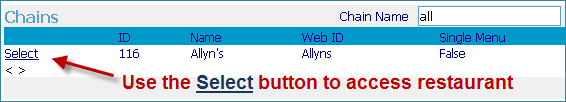Logging into Customer OO Portal
You will need to know in advance the customers login credentials and which version RM they are using. Use the customer’s login credentials to gain access to OO Portal ADMIN page for that customer using one of the two following URL’s:
- Version 19 OO- https://webordering.rmwservices.com/v19.0.AdminUI/login.aspx
Continue the process by:
- Enter the Username and password and the click "Login"
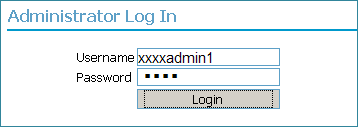
- Select the option on the default Chain Admin page appropriate to the change you want to make.

- Access individual restaurant settings by choosing the “Restaurants” option on the Chain Admin page (pictured above) and then use the “Select” option next to the restaurant’s name.